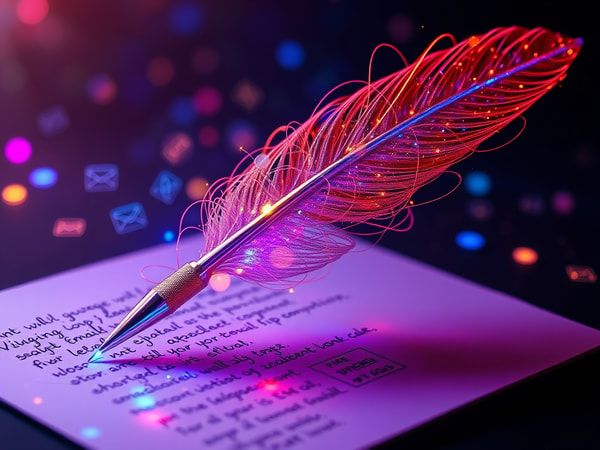This tool helps you quickly generate email replies with the tone and style you need. Whether you want to be polite, assertive, friendly, or something in between, the Email Reply Assistant will create a draft for you. Simply input the original email content, specify your desired tone, and outline the key points you want to address. The AI will then generate a tailored response that you can further refine.
Use the advanced options to change the length, add a call to action, or define the goal of the email you are creating.
Key Features:
- Choose from a variety of tones (Polite, Assertive, Friendly, Professional, Concise, Formal, Informal).
- Specify the key points to include in your reply.
- Adjust the reply length for optimal brevity or detail.
- Add a clear call to action to guide the recipient.
- Define the email's goal (e.g., schedule a meeting, provide information, decline an offer).
This tool is ideal for anyone who wants to save time and ensure their email responses are effective and aligned with their communication goals. Ideal for marketers, salespeople, customer support, hr and anyone else that deals with lots of emails.
 Prmptly.xyz
Prmptly.xyz